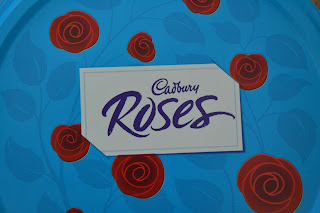For my first experiment I used a very simple/basic technique to get me started. I used different coloured shapes and then used the blend tool to merge the two together, for example a rainbow can be created by having a few basic colours such as blue, green, yellow and red. This is because the blend tool will fill in the gaps with the different shades of colour to make them blend together smoothly.
To create this effect I created many layers for each letter and then added different effects such as the Gaussian blur and motion blur. I also changed the strength of this for each layer so that some were more blurry than others and I also changed the opacity of the layers. I kept one layer for the top that was a lot clearer than the others to give the text a ghost or kinetic look.
For this experiment I used different photographs that I made black and white and added a threshold effect onto. I then added the letter I wanted to make above this and used the clipping mask tool to cut the image out into the shape of the letter. Once I created each letter I added them into one document to make up the word outside.
This technique was fairly simple but looks very powerful. I created one piece of text which I then duplicated the layer of a number of time. Next I added a motion blur effect to each with different strengths soo that some were more stretched/blurred out than others. I then added a new layer above these and created a cloud effect. Finally I changed the colour and blending modes of the layers to find the effect that suited me best.
I like these experiments a lot but I want to try something different for this project as I have used digital techniques for nearly all my work so far in graphics and want to further my handmade skills.